Test an expression
You can use the Qlik Replicate Test procedure to display the results of a test expression. The following figure is an example of a built expression that is evaluated and contains a test result.
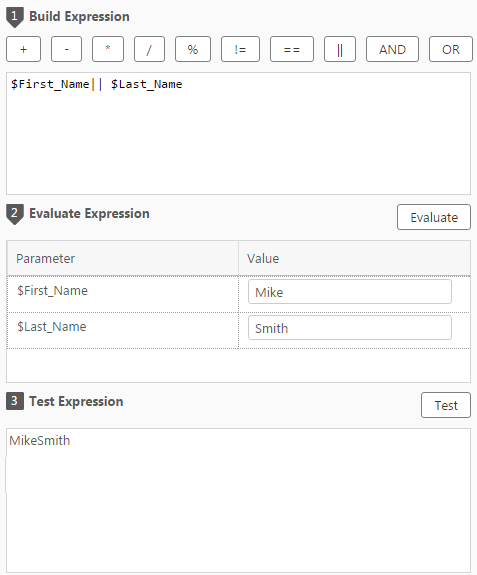
To test an expression:
- From the Expression Builder window, Build an expression.
- Click Evaluate. See Parse an expression for more information.
- View the parameters that are displayed. If your expression is not valid, an error message is displayed. See Parse an expression.
-
Type values for each parameter then click Test to see the calculated expression.
For example, type John for FIRST_NAME and Smith for LAST_NAME. The result displayed is JohnSmith. If you want a space between the words add it to the end of the FIRST_NAME value or the beginning of the LAST_NAME value.
Note: Testing calls to the source_lookup and target_lookup functions is not supported.
